Playwright: Microsoft’s End-to-End Testing & Automation Framework
What is Playwright?
Playwright is an open-source testing and browser automation framework created by Microsoft. It allows developers and testers to automate web applications across multiple browsers (Chromium, Firefox, and WebKit) with a single API.
It’s often compared to Selenium and Cypress but is known for faster execution, modern architecture, and powerful cross-browser support.
🔹 Key Features
- Cross-Browser Support: Works with Chromium (Chrome/Edge), Firefox, WebKit (Safari).
- Cross-Platform: Supports Windows, macOS, Linux, and CI/CD pipelines (Jenkins, GitHub Actions, Azure DevOps, etc.).
- Multi-Language Support: Officially supports JavaScript/TypeScript, Python, .NET (C#), and Java.
- Auto-Waiting: No need for manual waits; Playwright waits for elements to be ready.
- Headless & Headed Mode: Run tests in both invisible (headless) or visible browser modes.
- Mobile Emulation: Simulate mobile devices, geolocation, permissions, etc.
- Network Control: Intercept, modify, or mock API responses.
- Test Isolation: Each test runs in a new browser context (fresh cookies/storage).
- Powerful Debugging: Tracing, screenshots, videos, codegen (
npx playwright codegengenerates scripts automatically). - Parallel Execution: Run tests concurrently across browsers/devices.
How to Start with Playwright
1. Installation
npm init playwright@latest
(or install manually: npm install -D @playwright/test)
2. Create a Test
import { test, expect } from '@playwright/test';
test('homepage has title', async ({ page }) => {
await page.goto('https://playwright.dev/');
await expect(page).toHaveTitle(/Playwright/);
});
3. Run Tests
npx playwright testSkills Required
- JavaScript/TypeScript (core), but can also use Python, C#, or Java.
- Knowledge of DOM, CSS selectors, XPath.
- Understanding of asynchronous programming (async/await).
- Familiarity with CI/CD tools for integration.
- Optional: API testing, mocking, and automation best practices.
Infrastructure & Setup Needs
- Node.js environment.
- Browsers (installed via Playwright CLI:
npx playwright install). - Editor/IDE (VS Code recommended).
- CI/CD runners (Docker images available:
mcr.microsoft.com/playwright). - Cloud/browser grid support (BrowserStack, LambdaTest, Sauce Labs, etc.).
Cost
- Free & Open Source (Apache 2.0 license).
- Cost may come from:
- Test infrastructure (servers, CI/CD runners, cloud services).
- Parallel execution infrastructure (if scaling large test suites).
Time to Implement
- POC setup: 1–2 days.
- Small project integration: 1–2 weeks.
- Enterprise-level adoption: 1–2 months (with CI/CD, parallel runs, reporting, and governance).
Potential Use Cases
- ✅ UI automation (cross-browser, cross-platform).
- ✅ End-to-end (E2E) functional testing.
- ✅ API testing combined with UI tests.
- ✅ Regression testing automation.
- ✅ Visual testing (screenshots/videos).
- ✅ Mobile device emulation and geolocation testing.
- ✅ Load and performance monitoring (basic).
- ✅ Web scraping & data extraction.
Benefits
- 🚀 Faster & more reliable than Selenium (modern architecture).
- 🔁 Single API for multiple browsers and devices.
- 🤖 Auto-waiting reduces flaky tests.
- 🔎 Built-in tracing, screenshots, and video recording for debugging.
- 🧩 Works seamlessly in CI/CD pipelines and with modern dev workflows.
- 🌍 Supports multiple languages, making it adaptable across teams.
Comparison table (Playwright vs Selenium vs Cypress)
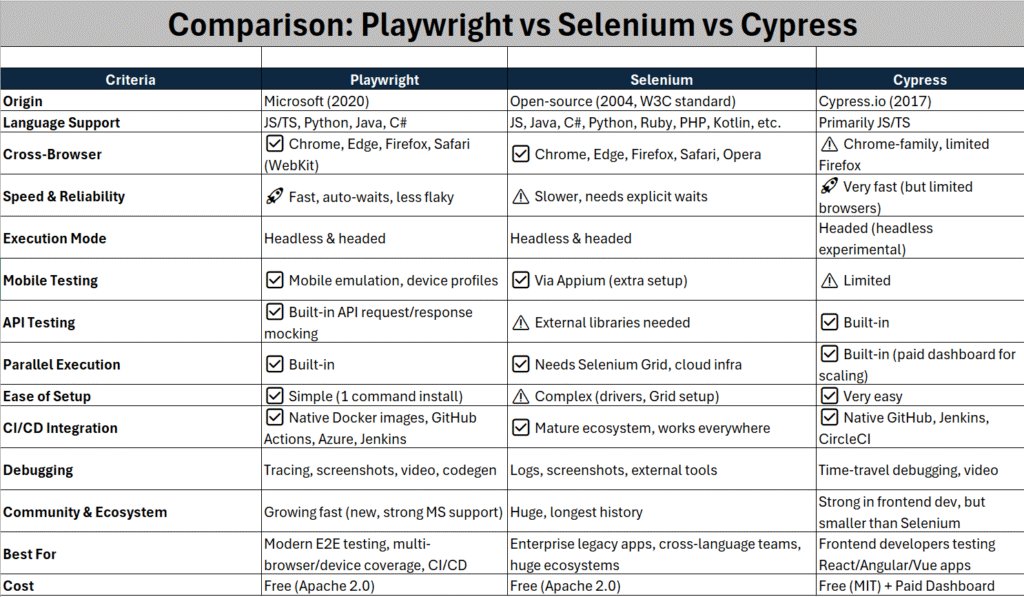
Summary:
- Playwright = Modern, fast, CI/CD friendly, strong for enterprise + cross-browser.
- Selenium = Legacy king, supports the widest ecosystem & languages, but slower.
- Cypress = Developer-friendly, fast, but limited in browsers & ecosystem.
Playwright CI/CD Integration for Intelligent Automation Projects
Playwright integrates seamlessly into DevOps pipelines (GitHub Actions, Jenkins, Azure DevOps, GitLab CI, CircleCI, etc.). Below is a step-by-step flow tailored for enterprise Intelligent Automation practices:
🔹 1. Test Project Setup
- Create a Playwright project:
npm init playwright@latest - Define test suites (UI/E2E/API).
- Store tests in repo (
/testsfolder).
🔹 2. CI/CD Pipeline Stages
Typical CI/CD pipeline with Playwright:
- Source Code Checkout
- Fetch repo (GitHub/GitLab/Azure Repos).
- Pull Playwright test scripts.
- Install Dependencies
npm ci npx playwright install --with-deps - Build & Deploy (Optional)
- Deploy app to test/stage environment.
- Run Tests (Playwright)
npx playwright test --reporter=html- Parallel execution enabled by default.
- Generates reports (HTML/Allure/JSON).
- Artifacts & Reporting
- Save screenshots, videos, and traces for failed tests.
- Push results to reporting dashboards.
- Notifications
- Slack/Teams/Jira integration for failed builds.
- Automatic defect creation (if linked to Jira/ALM).
🔹 3. Infrastructure Options
- Local: Run tests on developer machines.
- Dockerized: Use official Playwright Docker images (
mcr.microsoft.com/playwright). - Cloud/Parallel Execution: Integrate with BrowserStack, Sauce Labs, or internal test grids for scale.
🔹 4. Example CI/CD Pipelines
✅ GitHub Actions (Playwright)
name: Playwright Tests
on: [push, pull_request]
jobs:
test:
runs-on: ubuntu-latest
steps:
- uses: actions/checkout@v3
- uses: actions/setup-node@v3
with:
node-version: 18
- run: npm ci
- run: npx playwright install --with-deps
- run: npx playwright test --reporter=html
✅ Jenkins (Playwright)
pipeline {
agent any
stages {
stage('Checkout') {
steps {
git 'https://github.com/your-org/your-repo.git'
}
}
stage('Install') {
steps {
sh 'npm ci'
sh 'npx playwright install --with-deps'
}
}
stage('Test') {
steps {
sh 'npx playwright test --reporter=html'
}
}
stage('Archive Results') {
steps {
archiveArtifacts 'playwright-report/**'
}
}
}
}
🔹 5. Intelligent Automation Use Cases
- Regression Automation for RPA bots (ensure UI didn’t break after deployment).
- Hybrid Testing: API + UI + RPA flows combined in CI/CD.
- Continuous Monitoring: Run scheduled tests against production apps for availability checks.
- Agentic AI Integration: Validate bot-triggered transactions (Playwright runs UI validations, RPA executes backend).
✅ Playwright fits naturally into an Intelligent Automation CoE because it:
- Reduces flaky UI automation (vs Selenium).
- Is CI/CD-first, making DevOps adoption easier.
- Supports RPA validation pipelines (e.g., UiPath bots + Playwright checks).

