UiPath Autopilot
UiPath Autopilot™ is an AI-powered feature within the UiPath Business Automation Platform that enhances productivity by enabling users to create and manage automations using natural language. It integrates seamlessly with Microsoft Copilot for Microsoft 365, allowing users to access UiPath’s automation capabilities directly within Microsoft applications like Teams and Office.
This integration empowers users to automate end-to-end business processes by combining UiPath’s enterprise-grade automation with Microsoft’s generative AI tools. For instance, within Microsoft Teams, users can initiate complex workflows, such as processing loan applications, by interacting with UiPath Autopilot through conversational prompts. This collaboration streamlines tasks and enhances efficiency across various business functions.
By embedding UiPath’s automation capabilities into Microsoft Copilot, organizations can reduce manual work, lower error rates, and free up employees to focus on more strategic tasks. This integration simplifies the automation journey, making it easier to adopt and scale AI-driven automation across various departments

Autopilot for Different User Roles:
- Developers: Autopilot enhances developer productivity by transforming natural language descriptions into automation workflows and code, reducing complexity and accelerating development.
- Testers: Autopilot accelerates the testing lifecycle by generating tests from requirements, automating code generation, and providing actionable insights from execution results, thereby boosting testing efficiency.
- Business Analysts: Autopilot assists in unlocking insights and discovering new automation opportunities by enabling natural language queries and facilitating the creation of dashboards for process optimization.
- General Users: Autopilot serves as an AI companion that helps with daily tasks, automating digital paperwork, providing contextual guidance, and integrating AI-powered actions into everyday applications and enterprise systems.
Security and Governance:
UiPath Autopilot is built on an enterprise-grade AI service layer, ensuring secure and responsible AI governance. The AI Trust Layer provides organizations with the necessary tools to manage and govern the rollout and data usage of AI models effectively.
For more detailed information and to see UiPath Autopilot in action, you can visit the official UiPath Autopilot page.
Key features of UiPath Autopilot

UiPath Autopilot™ is an AI-powered suite within the UiPath Business Automation Platform™, designed to enhance productivity and efficiency across various roles by integrating advanced AI capabilities into automation processes.
- Natural Language Automation:
- Enables users to create automations, applications, and expressions using everyday language, simplifying the development process for both technical and non-technical users.
- AI-Powered Document Processing:
- Leverages UiPath Document Understanding and Clipboard AI to automate the extraction and analysis of information from various documents, reducing manual effort and minimizing errors.
- Contextual Assistance:
- Understands the user’s work context, providing relevant guidance and automating tasks across web and desktop applications, thereby streamlining workflows.
- Integration with Microsoft Copilot:
- Integrates with Microsoft Copilot for Microsoft 365, allowing users to access UiPath’s automation capabilities directly within Microsoft applications like Teams and Office, facilitating end-to-end business process automation.
- Role-Specific Enhancements:
- Developers: Transforms natural language descriptions into automation workflows and code, reducing complexity and accelerating development.
- Testers: Accelerates the testing lifecycle by generating tests from requirements, automating code generation, and providing actionable insights from execution results, thereby boosting testing efficiency.
- Business Analysts: Assists in unlocking insights and discovering new automation opportunities by enabling natural language queries and facilitating the creation of dashboards for process optimization.
- General Users: Serves as an AI companion that helps with daily tasks, automating digital paperwork, providing contextual guidance, and integrating AI-powered actions into everyday applications and enterprise systems.
- Security and Governance:
- Built on an enterprise-grade AI service layer, ensuring secure and responsible AI governance. The AI Trust Layer provides organizations with the necessary tools to manage and govern the rollout and data usage of AI models effectively.
For more detailed information and to see UiPath Autopilot in action, you can visit the official UiPath Autopilot page.
What integrations are available with UiPath Autopilot?
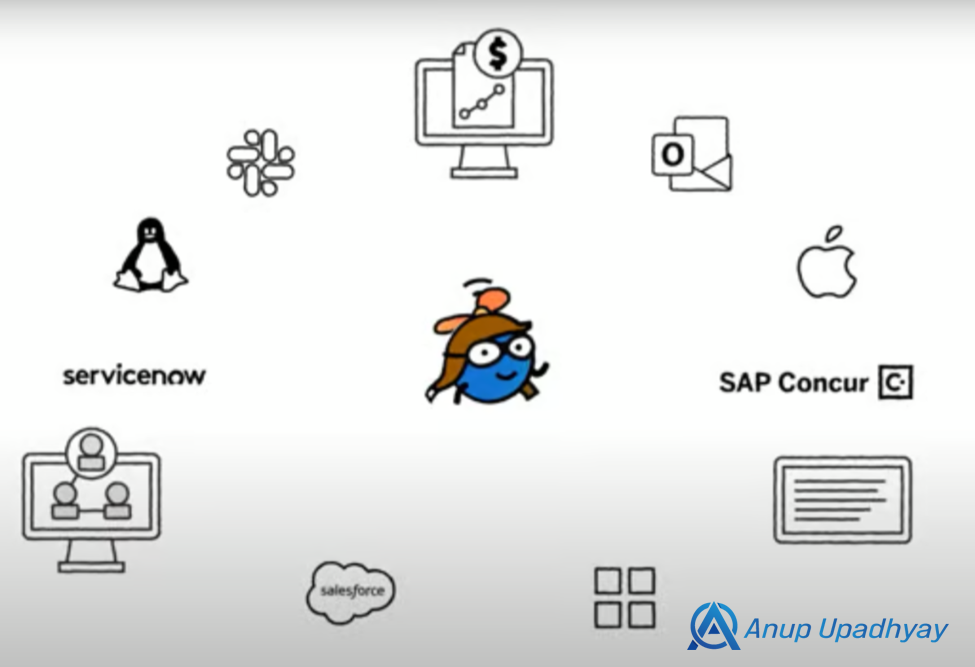
UiPath Autopilot™ integrates with various platforms and services to enhance automation capabilities and streamline workflows. Key integrations include:
- Microsoft 365 Copilot:
- Autopilot integrates with Microsoft 365 Copilot, allowing users to access UiPath’s automation capabilities directly within Microsoft applications like Teams and Office. This integration enables end-to-end business process automation, enhancing productivity and efficiency.
- UiPath Apps and Storage Buckets:
- Autopilot facilitates the creation of dynamic web applications using UiPath Apps. It supports functionalities such as uploading files to storage buckets, retrieving and displaying files, and mapping variables to input fields, thereby enhancing app development and data management processes.
- UiPath Marketplace Toolsets:
- Autopilot integrates with various toolsets available on the UiPath Marketplace, including:
- Productivity Toolset: Automates tasks like expense tracking, document handling, email and calendar management, and team collaboration.
- Product and Engineering Toolset: Enhances software development and IT service management processes.
- Sales Toolset: Streamlines sales processes and customer relationship management. These toolsets expand Autopilot’s capabilities across different business functions.
- Autopilot integrates with various toolsets available on the UiPath Marketplace, including:
These integrations enable UiPath Autopilot to function seamlessly across various applications and systems, providing users with a cohesive and efficient automation experience.
What is the future of UiPath Autopilot?

UiPath Autopilot™ is poised to significantly enhance enterprise automation by integrating advanced AI capabilities across various business functions. Recent developments and future directions include:
- Enhanced AI Integration:
- Autopilot combines Generative AI and Specialized AI to automate complex tasks, enabling users to create workflows and applications using natural language. This integration allows for the transformation of paper documents into automation-powered apps with a single click, facilitating rapid digital transformation.
- Role-Specific Enhancements:
- Developers: Autopilot empowers both professional and citizen developers to create automations, code, and expressions using natural language, streamlining the development process.
- Testers: Autopilot accelerates the testing lifecycle by generating tests from requirements and providing actionable insights from execution results.
- Business Analysts: Autopilot enables business analysts to use natural language to filter, summarize, and create dashboards for automation opportunities.
- Integration with Microsoft Copilot:
- UiPath has announced the integration of Autopilot with Microsoft Copilot for Microsoft 365, allowing users to access UiPath’s automation capabilities directly within Microsoft applications like Teams and Office. This collaboration streamlines tasks and enhances efficiency across various business functions.
- AI Trust Layer:
- UiPath has introduced the AI Trust Layer, a management framework for the governance of data, user interactions with UiPath Generative AI features, and large language models. This framework provides customers with the necessary confidence, visibility, and governance to responsibly manage the use of Generative AI within UiPath.
These advancements position UiPath Autopilot as a comprehensive solution for integrating AI into enterprise automation, enabling organizations to streamline processes, enhance productivity, and achieve rapid digital transformation.
Which industries benefit from using UiPath Autopilot?

UiPath Autopilot™ provides substantial benefits across a wide range of industries by enhancing productivity, streamlining processes, and integrating AI-driven automation capabilities. Here’s how various sectors benefit from using UiPath Autopilot:
1. Financial Services:
- Document Processing: Automates the extraction and processing of complex documents like loan applications and financial reports, reducing manual workload and improving accuracy.
- Compliance and Risk Management: Enhances the ability to quickly adapt to regulatory changes by automating compliance checks and audits.
- Customer Service Automation: Supports automating responses and workflows related to customer inquiries, improving customer experience.
2. Healthcare:
- Patient Data Management: Automates the handling of patient records and insurance claim processing, ensuring efficient and error-free data handling.
- Clinical Documentation: Streamlines the collection and analysis of clinical data for faster medical reporting and insights.
- Administrative Workflows: Reduces the administrative burden on healthcare providers by automating appointment scheduling and billing processes.
3. Manufacturing:
- Supply Chain Management: Optimizes procurement and logistics processes, reducing operational inefficiencies.
- Production Monitoring: Automates the analysis of production data to identify trends, manage inventory, and enhance quality control.
- Predictive Maintenance: Integrates AI-driven insights to predict equipment failures, enabling proactive maintenance and reducing downtime.
4. Retail:
- Order Processing: Automates order fulfillment and return processes, speeding up operations and improving customer satisfaction.
- Inventory Management: Provides real-time automation of inventory tracking and stock level management.
- Personalized Marketing: Leverages AI to create targeted marketing campaigns, analyze customer behavior, and enhance loyalty programs.
5. Telecommunications:
- Customer Support: Automates service desk operations and support ticket management, leading to faster resolution times.
- Network Monitoring: Facilitates automation in monitoring network performance, identifying potential issues before they escalate.
- Billing and Invoicing: Streamlines invoicing processes and reduces errors in billing cycles.
6. Public Sector and Government:
- Data Processing and Management: Simplifies handling large volumes of paperwork for public services like tax filings, license applications, and census data.
- Workflow Efficiency: Automates routine tasks, improving the productivity of government employees and enabling them to focus on high-value public service initiatives.
- Citizen Services: Supports the development of digital self-service portals and automated response systems for public inquiries.
7. Education:
- Administrative Tasks: Automates enrollment processes, student record management, and financial aid processing.
- Content and Curriculum Management: Facilitates the automation of updating course content and managing educational resources.
- Communication Tools: Improves engagement by automating routine communication between educators, students, and parents.
8. Insurance:
- Claims Processing: Automates the intake, analysis, and adjudication of insurance claims, reducing processing times and manual errors.
- Underwriting: Streamlines the collection and processing of data for underwriting decisions, enhancing risk assessment.
- Policy Management: Supports automating policy issuance, renewals, and endorsements.
9. Legal and Professional Services:
- Document Review and Analysis: Assists in automating contract review, legal research, and due diligence processes.
- Case Management: Streamlines workflow in legal case tracking, documentation, and reporting.
- Compliance Monitoring: Automates the monitoring of legal compliance requirements for various industries.
10. Energy and Utilities:
- Field Operations Management: Enhances the scheduling and dispatching of field technicians through AI automation.
- Billing and Payments: Automates customer billing processes and payment collections.
- Data Collection and Reporting: Streamlines data capture from IoT devices and smart meters for reporting and analysis.
Overall Benefits Across Industries:
- Time Savings: Significant reduction in manual processes, leading to faster task completion.
- Improved Accuracy: Reduces human error, particularly in data entry and processing.
- Enhanced Customer Experience: Automates responses and processes that improve customer interaction and satisfaction.
- Scalability and Adaptability: Easily integrates with existing systems and scales with business growth.
UiPath Autopilot benefits a wide array of industries by fostering higher productivity, operational efficiency, and robust AI-driven automation solutions that cater to the specific needs of each sector.
Who are the key competitors of UiPath Autopilot?

UiPath Autopilot™ is an AI-driven automation platform that integrates generative AI and specialized AI to streamline business processes. Several competitors offer similar AI-powered automation solutions:
- Automation Anywhere:
- Provides a cloud-native automation platform with AI capabilities, enabling users to automate complex business processes. Their platform focuses on delivering intelligent automation solutions across various industries.
- Blue Prism:
- Offers an enterprise-grade intelligent automation platform that combines RPA with AI and machine learning. Blue Prism’s solutions are designed to automate end-to-end business operations.
- Microsoft Power Automate:
- Part of the Microsoft Power Platform, Power Automate enables users to create automated workflows between applications and services. It integrates AI capabilities to enhance automation processes.
- IBM Robotic Process Automation (RPA):
- IBM’s RPA solution incorporates AI to automate repetitive tasks and integrate workflows across various applications. It focuses on enhancing operational efficiency through intelligent automation.
- Appian RPA:
- Appian offers a low-code automation platform that combines RPA with AI to streamline business processes. Their platform emphasizes rapid development and deployment of automation solutions.
- WorkFusion:
- Provides an AI-driven automation platform that combines RPA with machine learning to automate complex business processes. WorkFusion focuses on delivering intelligent automation solutions for data-intensive tasks.
- Kofax:
- Offers intelligent automation software that integrates RPA with AI and machine learning. Kofax’s solutions aim to automate and optimize business processes across various industries.
These competitors provide AI-powered automation platforms with functionalities comparable to UiPath Autopilot, catering to diverse business automation needs.
Thanks


